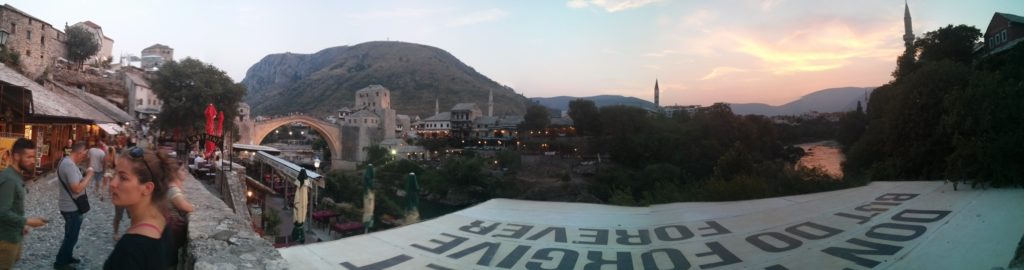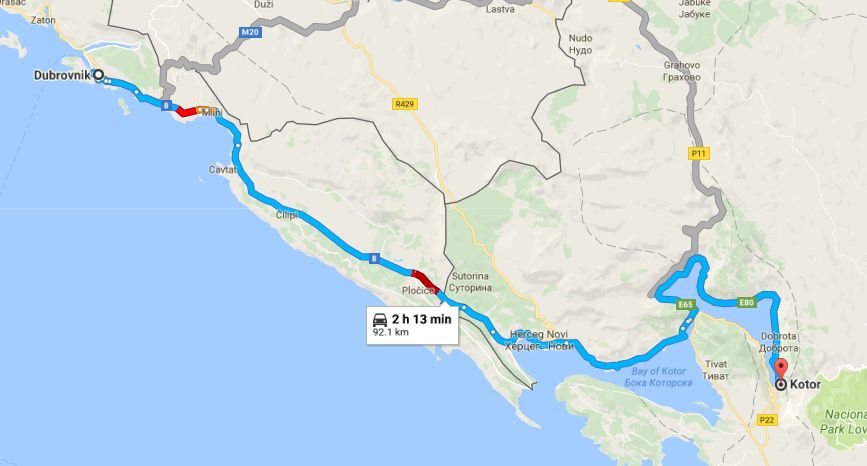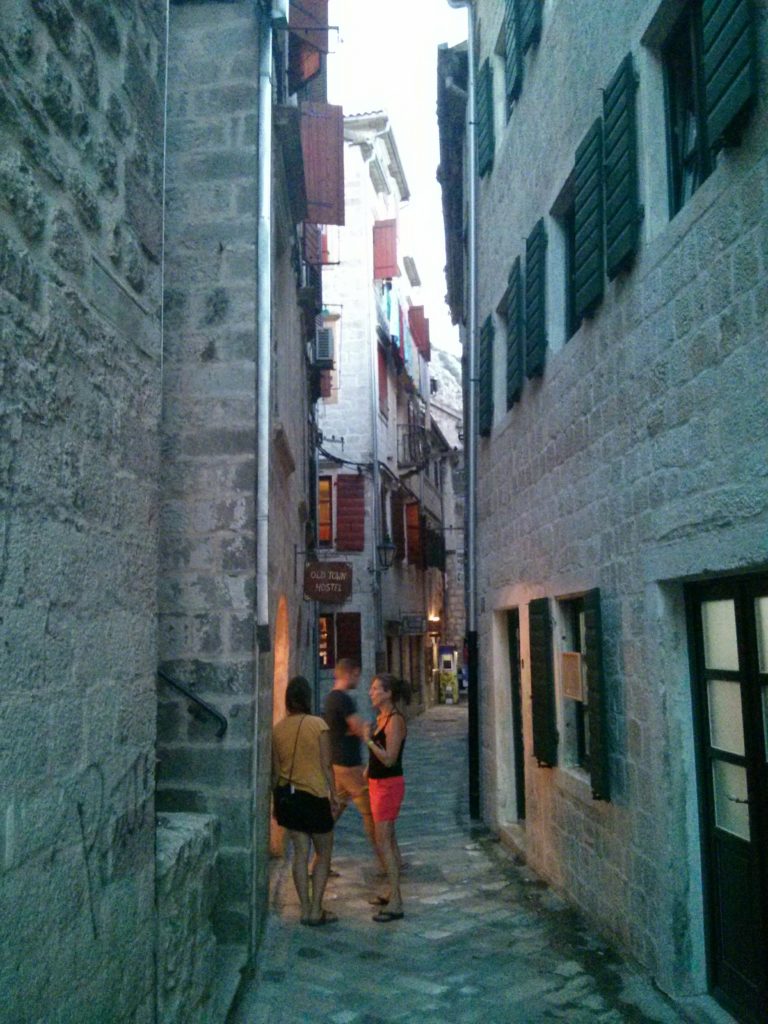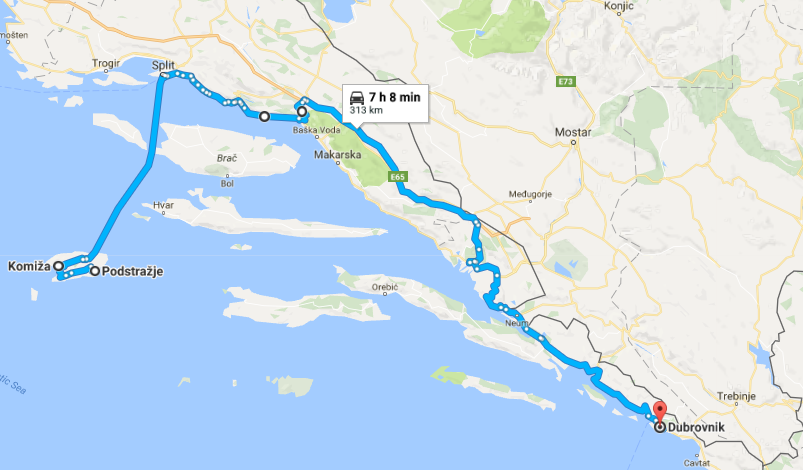- Date: 3 août 2017
- Heure de départ : 12h00
- Heure d’arrivée : 18h00
- Température : soleil
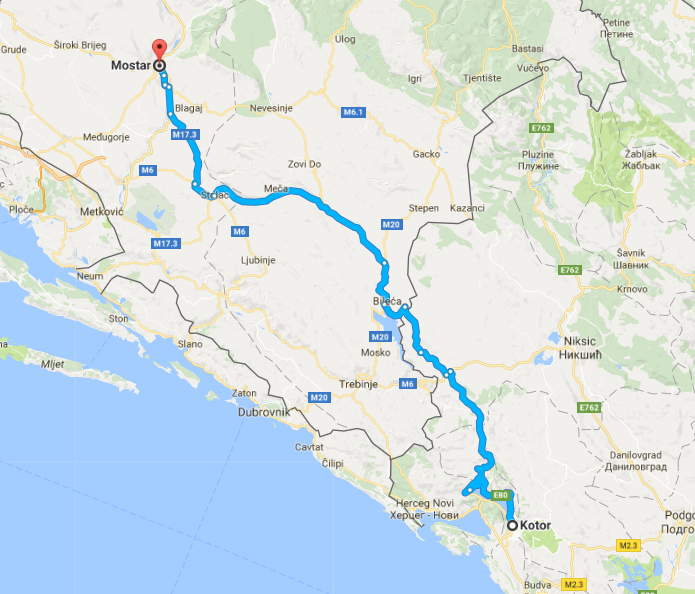
Le Monténégro a beau être un petit pays aux ressources limitées, il ne manque pas de beaux paysages. Comme de fait, la route vers la frontière bosniaque s’est montrée époustouflante. Le passage de la frontière l’a été un peu moins à patienter une bonne demi-heure au gros soleil dans la Golf. Cependant, nous nous comptions plutôt chanceux considérant un pauvre trio de néerlandais voyageant dans le sens contraire. N’ayant pas de papier prouvant que leur véhicule était assuré au Monténégro (les assureurs ont passé à un format de preuve d’assurance électronique aux Pays-Bas…), ils ont étés contraints d’acheter une police pour la durée de leur séjour au Monténégro. Or, ne possédant aucune devise en liquide sur eux et pas moyen de payer plastique, ils se sont donc faits retourner en Bosnie. Les gardes bosniaques n’ont pas vu d’un bon œil trois étrangers revenir vers leur frontière après s’être faits refuser l’accès à l’autre côté. Au final, ils ont dû s’en sortir, mais ils auront certainement de belles histoires à conter plus tard et je l’espère auront appris une petit leçon au passage : toute la planète ne s’est pas encore mise au numérique.
Initialement, nous devions passer trois jours à Sarajevo, mais après recherche, Mostar s’était présentée comme un incontournable sur notre trajet. Nous avons donc décidé d’y passer la nuit. Le trajet pour y arriver n’avait rien d’époustouflant, mais l’atmosphère qui régnait en Bosnie avait pour sa part quelque chose de vraiment différent de celle des pays visités auparavant. L’explication est plutôt simple : l’endroit et ses habitants portent encore les stigmates de la guerre bien en évidence. Partout, bâtiments détruits, impacts de balles témoignaient d’un peuple souffrant toujours des conséquences du conflit.
La pauvre Mostar, ville ou coexistent Serbes orthodoxes, Croates catholiques et Bosniaques musulmans s’est retrouvée en plein feu croisé alors que les différentes factions se la déchiraient à grand coup d’AK-47. La guerre a laisséedes traces flagrantes à Mostar et d’ailleurs, nous nous demandons encore s’il n’était pas volontaire de la part de ses habitants de ne pas réparer certains murs criblés de balles ou de remplacer des bâtiments en ruines afin de garder la mémoire de la guerre bien en vie. Bref, se balader parmi les rues de la ville avait quelque chose de surréel et d’enivrant, un sentiment que je n’avais pas vécu jusque-là alors que nous visitions une Europe bien aseptisée. D’autant plus que Mostar est bel et bien musulmane: de multiples minarets parsèment sa moitié. Nous étions arrivés sur le coup de l’appel à la prière d’ailleurs, et c’est le sourire au lèvre que la mère d’Audrey a accueilli ce premier contact avec une culture musulmane (Audrey l’avait vécu en Azerbaïdjan). D’entendre tous ces minarets résonner d’un Allah akhbar chanté par autant de muezzins a quelque chose de spécial et la première fois, ça surprend.


Nos affaire déposées dans notre auberge côté musulman, nous nous sommes dirigé côté catholique pour aller visiter le monument aux morts de Yougoslavie (avant, arrêt obligatoire pour observer le magnifique pont de la vielle ville). À notre grande surprise, le monument était en décrépitude complète. N’empêche que j’adore explorer ce genre d’endroit, alors je me suis fait un plaisir à me promener sur le site parmi les tessons de bouteilles de bière et l’odeur fétide des excréments humains. Par une chaleur dépassant les quarante degrés, nous sommes tout de même parvenus à faire assez d’activité physique pour se construire une bonne faim, alors nous avons pris la direction du repas tout de suite après, non sans passer par d’autres chemins pour observer la ville.


Encore, nous avons pu observer nombres de stigmates de combats qui ont fait rages ici. Une fois dans la vielle ville, nous avons rapidement trouvé la suggestion de restauration numéro un de la ville selon notre guide. Le repas a été entièrement à la hauteur de nos attentes: typique, goûteux, copieux, servi avec sourire et peu onéreux. Comme la fatigue gagnait l’équipe, nous sommes rentrés à l’auberge et en avons profité pour passer du temps devant nos écrans. Un peu plus tard, j’ai tenté d’entraîner Audrey dans une promenade en ville, mais sans grand succès.