Project
OD3D stands for the french « Oscilloscope Digital 3 Dimensions » which means Digital 3D Oscilloscope. It was me and my partner’s 4th year university project. Simply put, it’s a completely functional computer based oscilloscope that works on three axes instead of two. This permits more complex visualization of waveforms, especially in the historical mode, where you can see what the signal looked like many samples ago. Any way, If you want to better understand what it does more than a classical oscilloscope, I urge you to look at the video above and the screenshots below.
It was developed under the course of a year mostly during our free time. Even if it did not ranked very well compared to other projects (try to match the bling factor of a motion-sensing automated gun-turret …), we had plans to continue its development until life took us somewhere else (and made us switch to Unix based OSes). Sadly, it sat on our hard drives for more than four years before we decided that it would be a shame to let so much work rot to obsolescence so we decided to release the whole source under a Creative Commons Attribution 3.0 license so someone can hopefully use it in another project or draw inspiration from it.
The goal of this project was to offer greater possibilities in signal visualization, build a complete, powerful and versatile software oscilloscope suite and more generally explore something new. Someone told us it could have interesting applications in conjunction with sonars (3D waterfall display) and we almost go it to act as a semiconductor curve tracer (Id vs Vds vs Vgs).
Short architectural descriptions
The whole project is actually made of two programs, the oscilloscope itself and the generic 3D engine.
We did not get as far as commenting the whole thing. In fact, there are almost no comments at all in the code but if you actually follow the logic and understand the pipeline architecture, you should have no problem figuring out how the oscilloscope part of it works. As for the 3D engine, I suggest you start with checking the demo that comes with it. Furthermore, it is not completely debugged, so you should expect it to crash pretty often.
Oscilloscope
During the actual implementation of the oscilloscope, we tried to abstract things as much as possible in order to make the project extensible. For now, it can only use sound cards or a virtual signal generator as an input, but it would not be too hard to use a USB device (another thing we were working on) or some other custom solution. This also holds true for all the modules that sit in between the source input driver and the actual display (trigger and resolution filter), where the architecture enables you to easily build and integrate one of your own (like a spectrum analyzer or a data logger). The whole thing becomes an oscilloscope when you order and connect those modules in a specific manner: Input->Trigger->Display.
Many Inputs can connect to the same display or many displays can be connected to the same input. There are no limits on the number of channels or displays; you can go as far as your hardware resources will permit you. Back in 2008 when we presented it, we ran it on an Athlon 800 with 256MB of RAM and a GF2 MX400 to show that it was not very taxing on resources. If you want more technical information, go take a look at the specificities section.
3D engine
The 3D engine (named Motr3D) was developed as a standalone solution as opposed to being totally integrated in the oscilloscope, this means that it can be used for other stuff, like in the demo that comes in its executable folders, where we recreated a the solar system. As opposed to the oscilloscope, which is pretty functional, the 3D engine is very primitive and will not get you beyond displaying and moving polygons and basic shapes around. From the start, it was programmed to be as abstract from graphics API as possible (it uses Direct3D but it could be implemented with OpenGL), be fully object oriented and have a runtime architecture like a tree, where every 3D object (even the camera) is part of a tree and inherits from a common type. Even if the project consisted of an oscilloscope, the 3D engine is the part we are most proud of because it was both very challenging (80% of the programming time) and by far the most fun we had programming something. If you want more technical information, scroll down to the specificities section.
Specificities
Oscilloscope
- Supports as many channels as your hardware will permit.
- Supports as many displays as your hardware will permit.
- Abstracted pipeline architecture for modularity.
- Can work with any type of input, but only sound cards or a virtual signal generator are implemented.
- Programmed in C# for the Microsoft .NET framework 2.0.
- Has been tested on Windows 2000/XP/Vista.
3D engine
- Fully object oriented in architecture.
- Supports many primitives (cube, line, spheres, etc.)
- Programmed in C# for the Microsoft .NET framework 2.0.
- Works with Direct3D (managed) but can be made to work with OpenGL.
- Has been tested on Windows 2000/XP/Vista.
Source: OD3D.zip

This work is licensed under a Creative Commons Attribution-ShareAlike 3.0 Unported License.

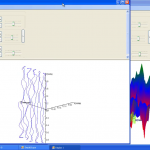
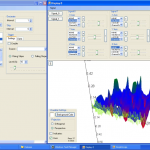
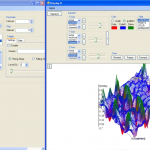
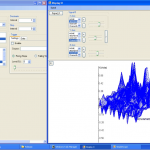
This is very impressive. We’ve been looking for a tool to better identify what everyone has termed “EMF” to both debunk and identify anomalies. We have some engineering interns working with us who I hope will be able to further this for our experiments.
Glad that my project was of help to you. If you need any further advice, I’ll be happy to help.
i have already downloaded he Zip file, but someone please tell me how to install it, as i dont see and .exe file.
Hello, you need to compile it using Visual Studio.